Welcome to the UNI Team
Lead Text (required) The Lead Text usually includes a heading (H3) and some brief introductory text. The introductory text is a great opportunity to include a description of the purpose of the page, with important keywords woven naturally into the content to improve search engine optimization. The heading can have additional emphasis by changing the color of a key word in the heading. That's done by selecting the key word and clicking on I in the WYSIWYG editor. While often used for italics, the purpose of that style is emphasis, in this case, a different color.
Replace this text with your own copy
Student FAQ's
[collapse collapsed class="style2" title="I am an incoming student, when I can apply for jobs?"]
Most students begin applying and interviewing for positions after enrolling in classes. Your Handshake Account will be created after enrollment in classes.
[/collapsed]
[collapse collapsed class="style2" title="When are jobs posted for [fall, spring, summer] semester?"]
Jobs are posted daily throughout the year. Some employers will post as early as six months in advance and others will post days before expected start date. There is no "best" time to start looking/applying.
[/collapsed]
[collapse collapsed class="style2" title="Can I use a copy of my ID's (such as Social Security card) for the I-9?"]
No. By law, we must be presented with originals of the documents. Photocopies or faxes cannot be accepted. If you need a replacement Social Security Card, you may request one and bring the reciept to Career Services to begin work.
[/collapsed]
[collapse collapsed class="style2" title="I can't find how to go back and submit a timecard for past hours?"]
Only timecards for recent weeks show in the timecard list. If you worked prior to that, please contact UNI Payroll at 319-273-2656.
[/collapsed]
[collapse collapsed class="style2" title="I have Federal Work Study (FWS), how do I find positions that I can work at?"]
Federal Work Study funds follow you (the student), so you can work at ANY position on-campus. Let your hiring manager know you have FWS funds. For deadlines to claim your FWS, or other FWS questions, contact UNI Financial Aid at 319-273-2700.
[/collapsed]
[collapse collapsed class="style2" title="I worked on-campus before, do I have to submit all the paperwork again?"]
If your work assignment expired (you quit or were terminated), you will need to complete the paperwork again.
[/collapsed]
[collapse collapsed class="style2" title="Can I update my W-4 or Direct Deposit information?"]
Yes. You can login to eBiz after you have started working.
[/collapsed]
[collapse collapsed class="style2" title="How many hours per week can I work?"]
The student employment policy (3.19) states that students can work generally up to 20 hours per week during the academic year - this a cumulative of all campus jobs. During breaks and summer, students can work up to 40 hours per week.
[/collapsed]
[collapse collapsed class="style2" title="How many credits do I have to be enrolled in to work on-campus?"]
As long as you are enrolled at UNI you can work as a student employee. This includes graduate students that are enrolled for continuous registration. International students must remain enrolled full-time (except for summer or the final semester of study). Other exceptions include Federal Work Study. Questions about Federal Work Study should be directed to UNI Financial Aid at 319-273-2700.
[/collapsed]
[collapse collapsed class="style2" title="I am being treated unfairly at work. Is there anything I can do?"]
The first step would be to speak with your supervisor or department manager. If you need assistance, contact UNI Career Services on ways to improve the working relationship. More information is listed:
- UNI Student Employee Grievance Policy (12.04)
- Discrimination, Harassment, and Sexual Misconduct (13.02)
- Retaliation and Misconduct (13.19)
- Accommodation of Disabilities (13.15)
[/collapsed]
Manager FAQ's
[collapse collapsed class="style2" title="My new hire does not have their appropriate identification to complete an I-9, section 2. Can they start?"]
All new hires must complete section 2 of the I-9 within 3 business days of the start date. If they have not submitted the paperwork, they will need to stop working immediately. For best practice, you should wait to have a student start until they have completed the required paperwork.
[/collapsed]
[collapse collapsed class="style2" title="How do I know if my student has work study?"]
When you complete the SEAF, if the student qualifies for work study it will indicate eligibility on the form. If you have further questions, contact Financial Aid at 319-273-2700.
[/collapsed]
[collapse collapsed class="style2" title="My student is graduating in May, can they still work past graduation?"]
No, as soon as a student graduates, they are no longer considered a student. If you choose to keep them on your team, you will need to change their status from student employee to a temporary hire. Contact Human Resources at 319-273-2422 to explore the temporary hire process.
[/collapsed]
[collapse collapsed class="style2" title="I want to hire a student that is taking summer class and then graduating in August. Can they work the whole summer?"]
Yes, even if the class is only for the May term, that student can work the entire summer until August graduation.
[/collapsed]
[collapse collapsed class="style2" title="What is the process for hiring Graduate Assistants?"]
The Graduate College and Human Resources manage Graduate Assistants. Visit the Graduate Assistant Handbook for more information.
[/collapsed]
[collapse collapsed class="style2" title="What process do I use to hire for summer camps?"]
Contact Human Resources at 319-273-2422. Depending on the situation, various paperwork needs to be completed.
[/collapsed]