Supervisors

Best Practices
Hiring a student employee at UNI is as easy as 1-2-3. Our goal is to provide students with valuable workplace experience while fulfilling the mission of UNI. If you have any questions during the process, contact Career Services at (319) 273-6857 or studentemployment@uni.edu. We encourage all employee managers to become familiar with the UNI Student Employee Policy 3.19.
Getting Started
Almost all UNI departments already have a Handshake "company" account, but if you believe your office does not have an account, please reach out to Natalie Knowlton. If your office does have a Handshake account, but you need to be added to it as an employer/user, the owner of your department's account can add you or reach out to Natalie.
Previous Student Needs a Handshake Account
If you need a Handshake employer account, but you were a student recently you will need to reach out to Natalie for extra instructions. Once completed, you will be able to flip back and forth between a student view and an employer view.
Post a Job
Once you have logged in or created your employer account, you can start creating your first job. All student jobs should have the position type listed as "On Campus Student Employment". At the end of the job creating form you will send the job to the University of Northern Iowa. Campus job postings are manually processed so it may take a few business days to go through. For step-by-step instructions or a refresher on how to post a job, please visit this Handshake help article.
Work Study Tag
If you can only hire a student who is eligible for federal work study funds, please add "Work Study Only" to your job title and in your description. Do not use the "Work Study" tag within the job creation form. If Handshake is not allowing you to post your job, likely it is because you have hit this tag.
Why was my account suspended?
If you find that your account has been suspended, please reach out to Handshake via help ticket. UNI Career Services does not suspend accounts or reverse a suspension.
Troubleshooting Help
We are always available to help! If you are struggling with Handshake please send screenshots of your experience and an explanation to Natalie Knowlton at natalie.knowlton@uni.edu.
Handshake Training Video
If you learn best by video, feel free to watch our Spring 2025 Handshake training Zoom for on campus student supervisors. The video previews Handshake basics, logging in, and posting an on campus job.
1-2-3's of Hiring a Student Employee
Step 1 - Find Applicants
All student jobs at UNI need to be posted to the UNI Job Board called Handshake. Once posted, you can collect resumes or applications and begin interviewing immediately. In each posting, list the top 2-3 NACE Career Competencies that the students will gain from this position. This is a great way for students to understand the value and skills that transfer to their future career.
NACE Career Competencies
Communication
Equity & Inclusion
Professionalism
Technology
Critical Thinking
Leadership
Teamwork
Career & Self-Development
Step 2 - Login to UNI Works
- Search for "Hire Student"
- Enter student's name or student ID
- Click "Hire" if the student is not a current student employee or "Add Job" if the student has another position.
- If the student already has other positions on-campus review the scheduled hours per week to make sure your job will not put them over 20 hours per week during the academic year. Review the policy with the student if needed.
- Complete the fields as prompted. Complete Job Aid
- Once the hire is submitted check the Onboarding Status Summary report often to see what else the student needs to do such as complete an I-9, tax withholding forms, or direct deposit.
Step 3 - Hiring Paperwork
Submit the hire and send the student to Career Services in 063 Maucker Union to complete their I-9 hiring paperwork (if they are a brand new employee). Remind the student(s) that they are required to show the original of the necessary identification documents to complete the federal I-9. According to federal I-9 rules, employees are required to complete Section 1 of the I-9 on or before their start date and Section 2 no later than 3 business days after their start date so make sure to submit the hire well in advance of the student's start date.
Hiring an International Student
If you are hiring an international student, please have the student email cheryl.klahsen@uni.edu to arrange a meeting with Cheryl Klahsen in Payroll before they start working. International students will need to present a VISA, Passport, I-94, I-20, DS2019, and I-797. By US Federal Law, international students are limited to 20 hours of work per week during the academic term and 40 hours per week during breaks.
FAQs
- What job aids are helpful for those who are new to Workday and student employment?
- What Workday reports can I use to monitor my student employees?
Report Name Description UNI My Current and Future Workers Shows all the current and future dated employees for a manager. Includes start date, wage, costing allocation, etc. UNI Student Employees No Longer Enrolled List of student workers who are not currently enrolled for classes UNI Work Study Monitoring Report of work study balances by student. Upcoming Student Employment End Dates List of workers and current end employment date by position and manager View Open Positions View positions a manager currently has open Onboarding Status Summary Onboarding Status report for recently hired workers for a supervisory organization - My new hire does not have their appropriate identification to complete an I-9, section 2. Can they start?
All new hires must complete section 2 of the I-9 within three business days of the start date. If they have not submitted the paperwork, they will need to stop working immediately. For best practice, you should wait to have a student start until they have completed the required paperwork.
- How do I know if my student has work study?
When you complete the hire in UNIWorks, if the student qualifies for work study it will indicate eligibility. Work Study can only be used during the academic year. If you have further questions, contact Financial Aid at 319-273-2700.
- My student is graduating in May, can they still work past graduation?
No, as soon as a student graduates, they are no longer considered a student. If you choose to keep them on your team, you will need to change their status from student employee to a temporary hire. Contact Human Resources at 319-273-2422 to explore the temporary hire process.
- I want to hire a student that is taking summer class and then graduating in August. Can they work the whole summer?
Yes, even if the class is only for the May term, that student can work the entire summer until August graduation.
- My student is asking for employment verification. Where do they go?
Students can have their employment verified through The Work Number system.
- What is the process for hiring Graduate Assistants?
Contact the Graduate College.